Welcome!
On this page, I share case studies that highlight challenges our customers faced and how our team at Innsolex helped them find and implement solutions to overcome these obstacles. You’ll see real-world examples of how we’ve transformed inefficient processes into streamlined, automated systems.
Additionally, explore topics and videos that offer insights and guidance to help you learn and apply better solutions to improve your current processes. Whether you’re looking for inspiration or practical steps, we’re here to support your journey towards greater efficiency and innovation.
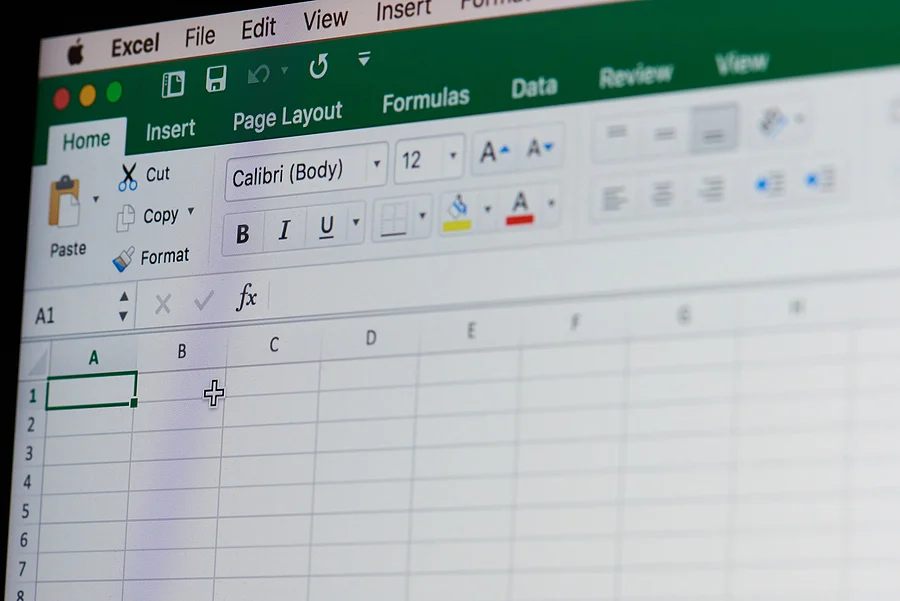
Case Story: From Excel Spreadsheets to Automated Solutions
Client Background:
A mid-sized organization relies heavily on Excel spreadsheets to manage key business processes, including tracking inventory, managing financial data, and generating reports. Over time, as the company grew, these spreadsheets became increasingly complex, error-prone, and time-consuming to manage. Employees spent hours manually entering data, verifying accuracy, and reconciling discrepancies.
Challenges:
Limited Scalability: The existing spreadsheet system was not scalable, making it difficult to handle growing volumes of data efficiently.
Manual Data Entry: Employees were manually inputting large datasets into Excel, which often led to errors and duplicated work.
Lack of Collaboration: Multiple versions of the same spreadsheets circulated among team members, causing confusion and version control issues.
Time-Consuming Reports: Generating monthly and quarterly reports required extensive manual effort and cross-referencing of data.
Solution:
Recognizing the need for expert assistance in transition to a new automated system, the organization turned to Innsolex team for help. Innsolex team solved the issue by implementing the latest technology for data storage and real-time collaboration – Power Platform (Power Automate, Power Apps, Dataverse) combined with SharePoint . This new system allowed them to:
- Automate Data Entry: Using PowerApps to automatically gather data from various sources (e.g., emails, forms) and populate SharePoint lists.
- Centralized Collaboration: SharePoint served as a centralized repository, ensuring that all team members worked on the latest version of data in real-time.
- Automated Reporting: Power BI was integrated to automatically generate dynamic reports, removing the need for manual report generation.
- Improved Data Accuracy: Automated workflows reduced manual entry errors, and validation rules were put in place to ensure data accuracy at every step.
Outcome:
- A significant reduction in manual tasks, allowing employees to focus on more strategic work.
- Faster and more accurate reporting, with real-time dashboards that provide insights to decision-makers.
- Enhance collaboration across departments, with improved data accuracy and accessibility.
This move to automation not only saves time but also provides the organization with a flexible and scalable solution to support future growth.
